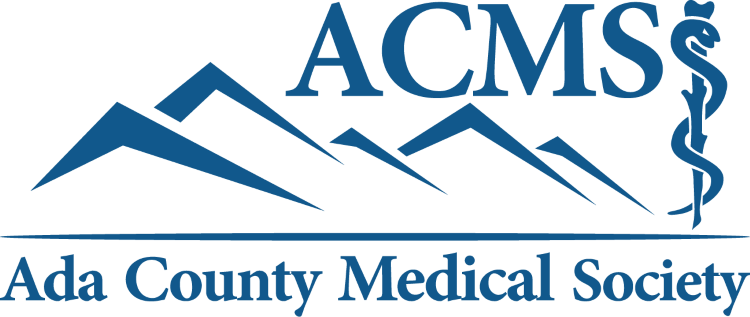- HOME
- GET INVOLVED
- PHYSICIAN VITALITY
- GIVING BACK
- MEMBERS ONLY
Tracking Your Own CMEThe ACMS Member portal allows you to track your own CME credits, upload certificates, and download transcripts. You will first need to log-in using your user name (email address) and password to do so. Once you click on the button at the bottom of this page you will be able to perform these functions. This is a self-serve tool and ACMS is not responsible for the accuracy of credits you list here. ACMS will also not upload any credits or certificates, except for Winter Clinics starting in 2023. To start, click on the ADD CREDIT credit button. Fill in all the details about the CME including event/session name, credit hours, location, instructor, any expiration date, date(s) of training, applicable category, and description. Click Save If you have a certificate to upload, you can do so after saving the event/session details by clicking upload certificate. To get a copy of your transcript, apply any filters you wish to apply and click export PDF. The system will create a PDF file you can download with a summary description of your transcript. Click Here to Track Your CME
|